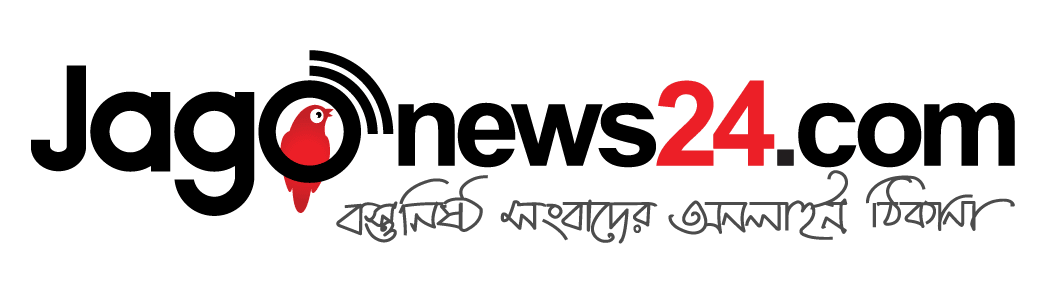How to get back a disabled facebook account?

Everyone must notice the one main difference between Disabled facebook accounts and Temporarily locked facebook accounts. If your facebook account has been disabled, you won’t be able to log in and no one else will be able to see it and if your facebook account is temporarily locked then you can log into that particular account by answering your security question or by doing Photo-Identification process etc where are for disabled account you should submit Valid government-issued proof/ photo ID.
Please keep in mind that there are many reasons why a facebook account can get’s disabled. For certain violations, facebook won’t issue even a warning too before disabling your account. So when your Fb account was disabled, you’ll see a disabled message when you try to log in. The disable is of two types, temporarily disable and permanent disable.
Temporary disable will display a message – ‘Account disabled’ when you login, as I shown in this below Picture,
Permanent disable means you’ll never get back your id. It look’s like this when you try to login, So check what message is it displaying when you’re trying to login. If it says as ‘Permanent disable’, then sorry, this post is not for you. You can never get back a permanent disabled account by following any method on any website!!
Only the temporarily disabled accounts can perform the method which I wrote below.
In general, a facebook account gets disabled if you violate term & rules of facebook.
Examples:
• Use of a fake name.
• Use of stylish font profile names, special characters names.
• Posting content that violates facebook terms.
For more clear Information about facebook terms & policies, you can read it by Clicking Here.
Or even if some people reports badly about your profile, then there are chances for facebook staff to officially disable your account.
So if you think that your facebook account was disabled by mistake, you can Reactivate(Enable/Recover) that account by submitting an appeal, so to submit an appeal, click the below Appeal button.
Fill that forum and You have to upload your Valid government-issued ID like a Passport or Driver’s license etc and When your uploading finishes, finally click ‘Send’ button.
Any 1 Proof will be enough in the list of below examples,
Examples:
• Green card, residence permit or immigration papers
• Birth certificate
• Personal or vehicle insurance card
• Marriage certificate
• Official name change paperwork
• Voter ID card
• Nondriver’s government ID (ex. disability, SNAP or national ID card)
Some other examples were listed here – What types of ID does FB accepts?
So if your submission was done in a correct way, facebook staff will give back your account within a few time of 5 or 6 days.
Note:
If you don’t have a government-issued proof/photo ID, you can submit copies of any 2 other documents that together show your full name, birthday, and picture.
Any 2 Proofs will be needed in the list of below examples,
Examples:
• Credit card
• Utility bill
• School or work ID
• Library card
• Check
• Bus card
Some other examples were listed here – What types of ID does FB accepts?
Only one time you should submit your proof and wait until facebook reactivates it, it may take 4-8 days for them to reactivate an account in general. So after you submit your proofs, check your emails daily which you have connected to that particular Fb account until a week. They may send you details about your account activation process. Or simply login into your Fb account so that you can know whether it is still disabled or got reactivated.
Some people submits proofs more than 1 time or daily which is completely against the rules, only 1 time you should submit the proof.
Source: tricks99