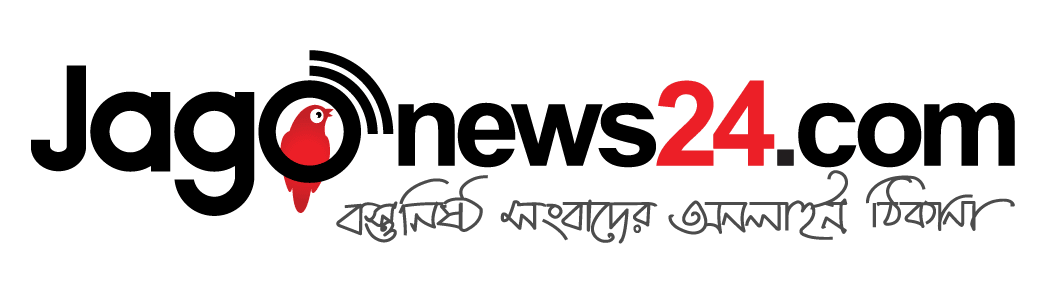How to get HSC Exam Result 2016

The results of the Higher Secondary Certificate (HSC) and its equivalent examinations of 2016 will be published on Thursday.
How to get HSC Exam Result 2016 by mobile SMS?
HSC and equivalents candidates can get their result easily through SMS. To get HSC Result 2016 in mobile SMS, first go to Mobile message option and type:
HSC/Alim first three letters of Board name Roll no 2016 then send to 16222.
For Examples: For HSC Result 2016 - Type HSC RAJ 496596 2016.
Check Your H.S.C Result Here:
They will have to send an SMS to 16222 with text ‘HSC’ followed by a space then first 3 letters of the respective education board then another space then roll number followed by space again then ‘2016’.
For example: hsc dha 123256 2015 and send to 16222.
Madrasa students will have to write ‘Alim’ and ‘Mad’ instead of ‘HSC’ and respective board’s first three letters. The rest of the process is same.
For Alim Result 2016: Type Alim MAD 527869 2016 send to 16222
For vocational results, students will have to write ‘Tec’ instead of the board’s name. The rest of the process is same.
For Technical Result 2016:
Type HSC TEC 516363 2015 send to 16222
Another way to Check HSC Result 2016:
Step 1. Open Your Browser, in address bar type http://www.educationboardresults.gov.bd/
Step 2. Select Type of the ‘Examination’ such as H.S.C
Step 3. Select Year of appeared annual exam as 2016
Step 4. Select the name of the Board out of nine boards
Step 5. Enter your selected ‘Examination’ HSC Annual Exam Roll Number
Finally: Then click on ‘Submit’ Button:
Note: Once you get the result online, don’t forget to save the page or make a print out your hsc result 2016. It can be helpful for future.